Verify CryptoLeo
CryptoLeo is a leading online gaming platform that combines cutting-edge technology with a wide array of gaming options, all within a secure and regulated environment. One of the key steps in ensuring a safe and compliant experience on CryptoLeo is the account verification process.
Verifying your account not only enhances security but also unlocks additional features and benefits. In this guide, we'll walk you through the simple steps to verify your CryptoLeo account, ensuring you can fully enjoy all the platform has to offer.
Verifying your account not only enhances security but also unlocks additional features and benefits. In this guide, we'll walk you through the simple steps to verify your CryptoLeo account, ensuring you can fully enjoy all the platform has to offer.
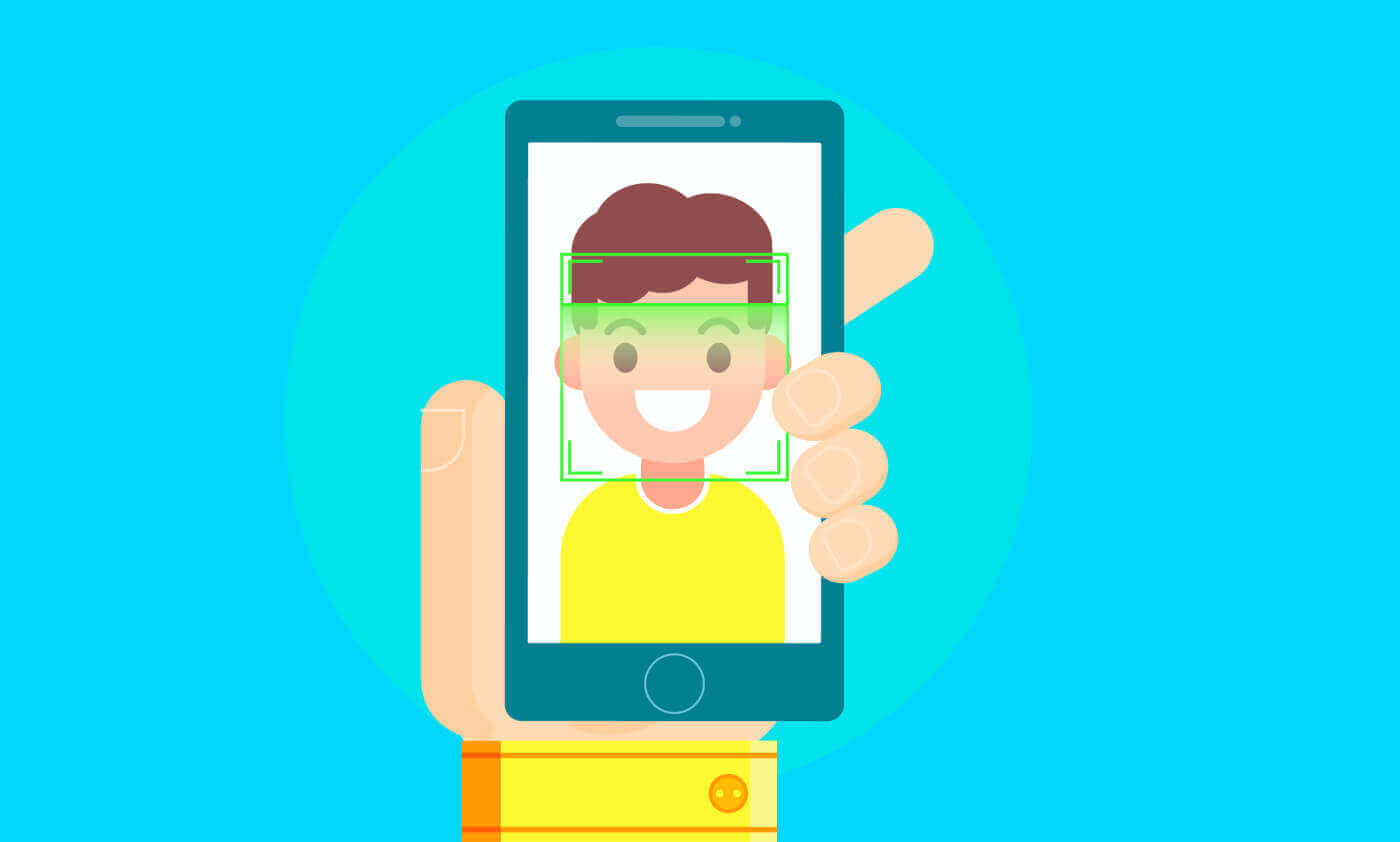
KYC Level on CryptoLeo
CryptoLeo implements a multi-tiered KYC verification system to enhance user security and comply with regulatory requirements. Each level requires different types of information and documentation, becoming progressively more detailed.Email Verification: Verify your email address by clicking the verification link sent to your registered email. This step is essential for basic account security.
Phone Number Verification: You are required to verify your contact number. This step is essential for basic account security.
When making a withdrawal request you receive an email from our Team with a list of documents and their requirements for verification
Basic Verification:
- Identity Verification: To advance to this level, you need to provide a government-issued ID such as a passport, driver’s license, or national ID card. Upload a clear image of the ID in your account settings.
Advanced Verification
- Address Verification: Submit proof of address, such as a utility bill or bank statement, that shows your name and address. Ensure the document is recent and legible.
How to Verify your CryptoLeo Account
Verify Account on CryptoLeo (Web)
Step 1: Login to Your CryptoLeo Account
Begin by logging into your CryptoLeo account using your email / phone number and password. If you have not yet registered, refer to our guide on how to open an account.
Step 2: Access the Verification Section
Once logged in, navigate to the ’Profile’ section.
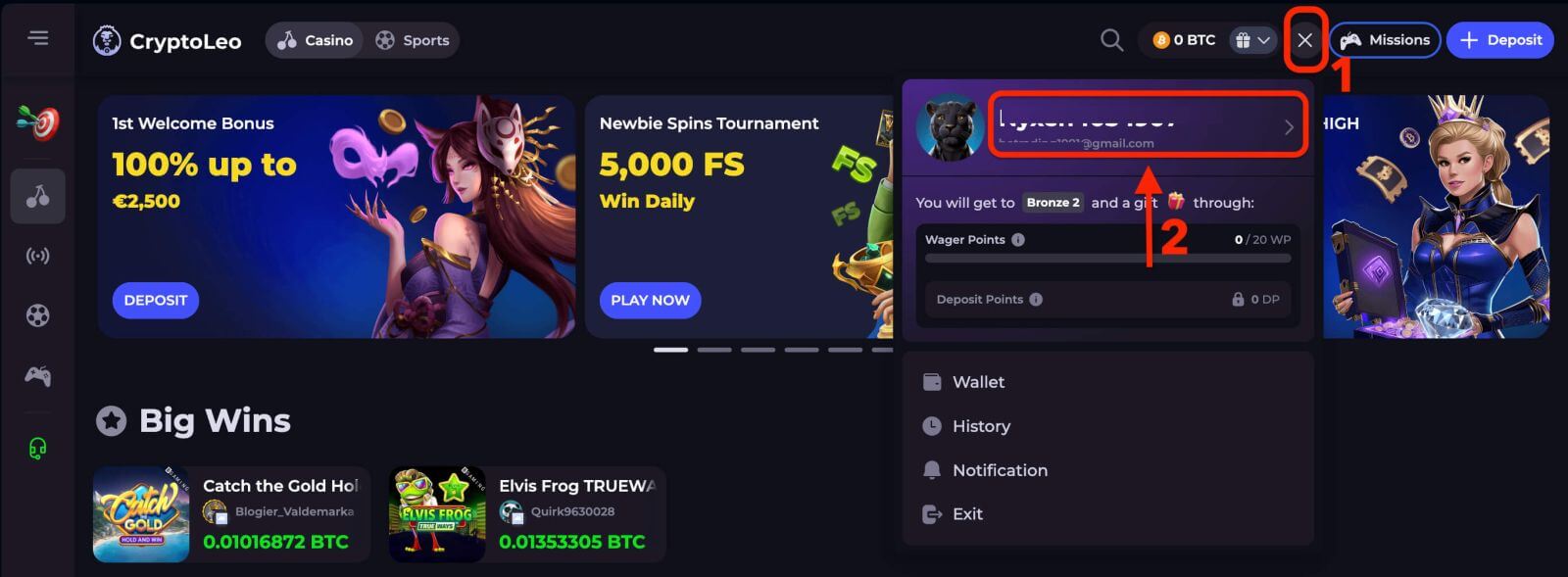
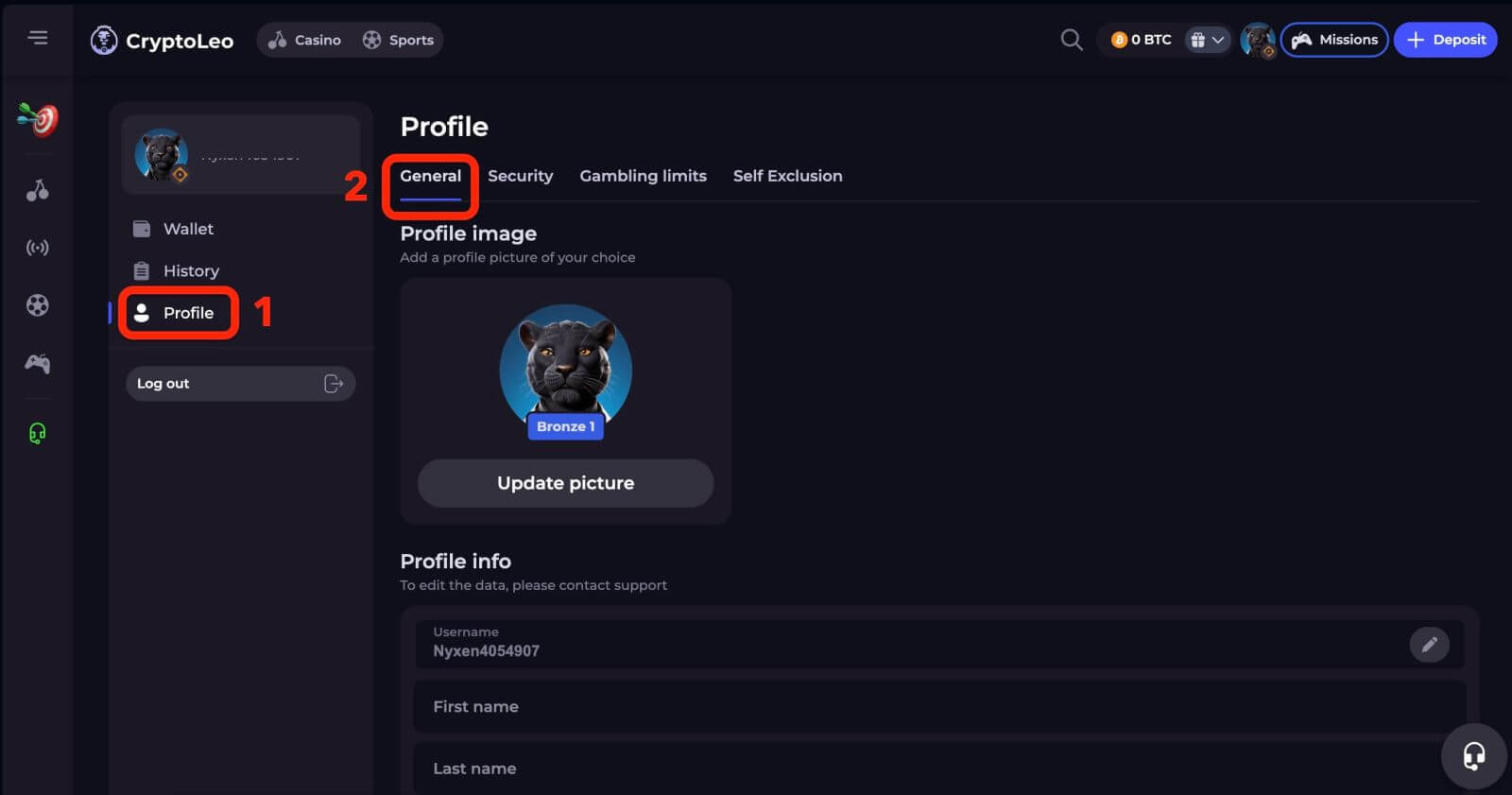
Step 3: Verify your email and phone number:
You will find an option to verify your email and phone number.
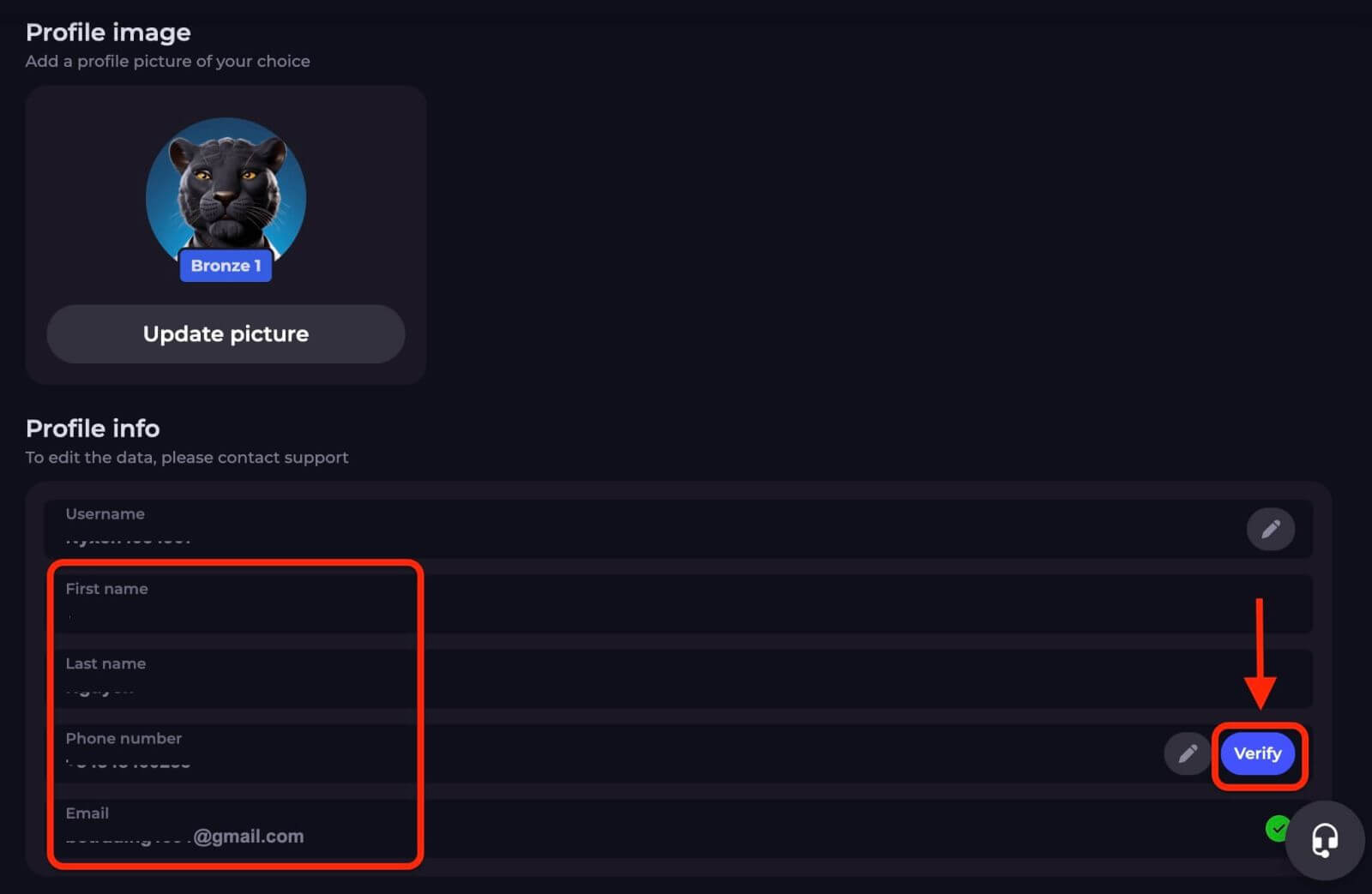
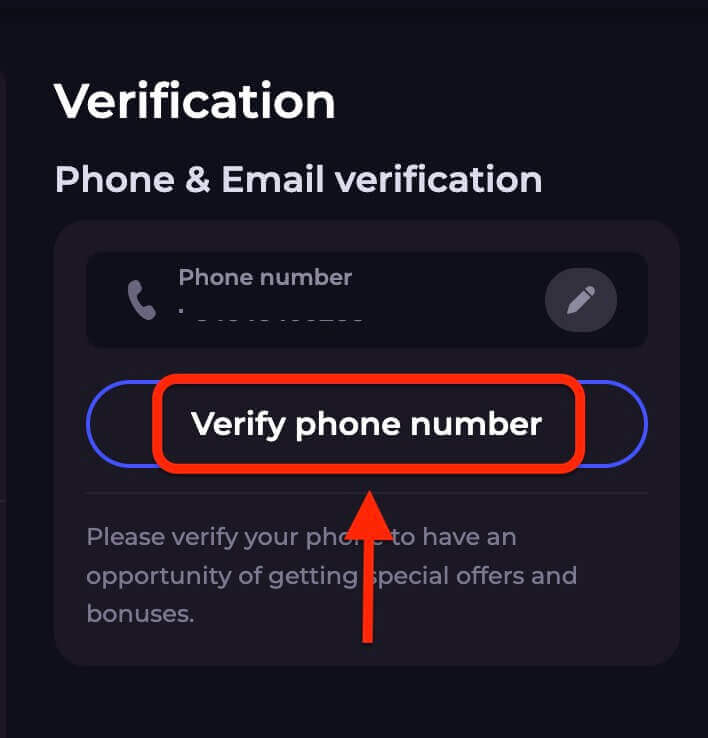
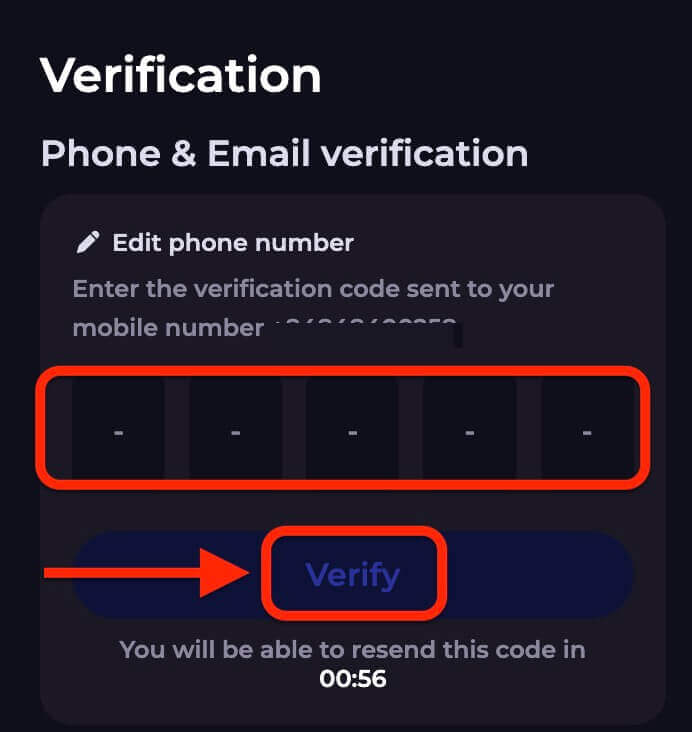
Congratulation! Your email and phone number have been successfully verified! You can now take advantage of verified member privileges to enhance your game experience with us.
Verify Account on CryptoLeo (Mobile Browser)
Step 1: Login to Your CryptoLeo AccountBegin by logging into your CryptoLeo account using your email / phone number and password. If you have not yet registered, refer to our guide on how to open an account.
Step 2: Access the Verification Section
Once logged in, navigate to the ’Profile’ section.
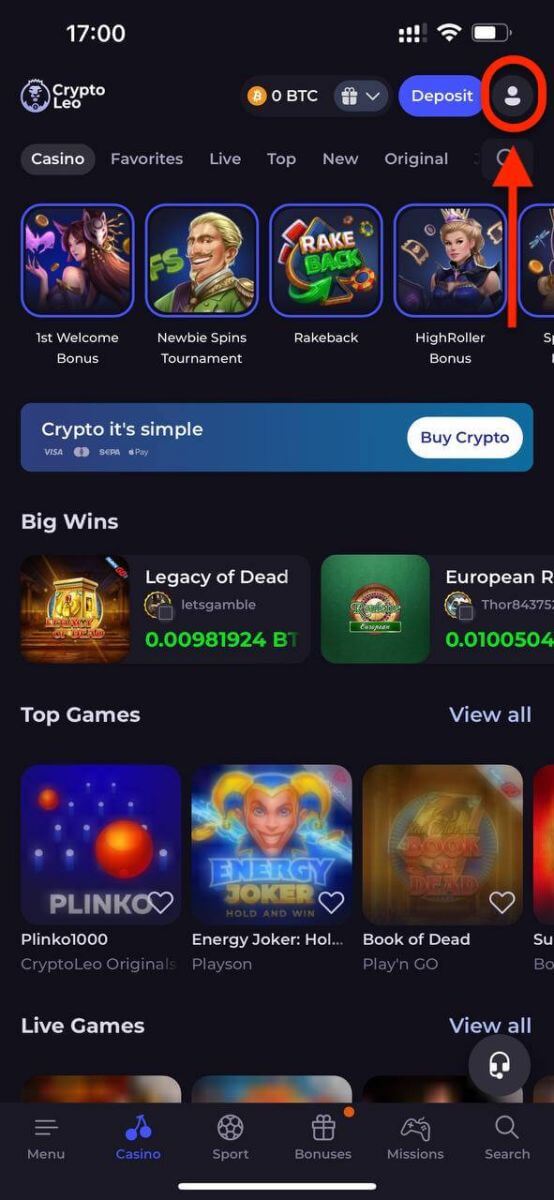
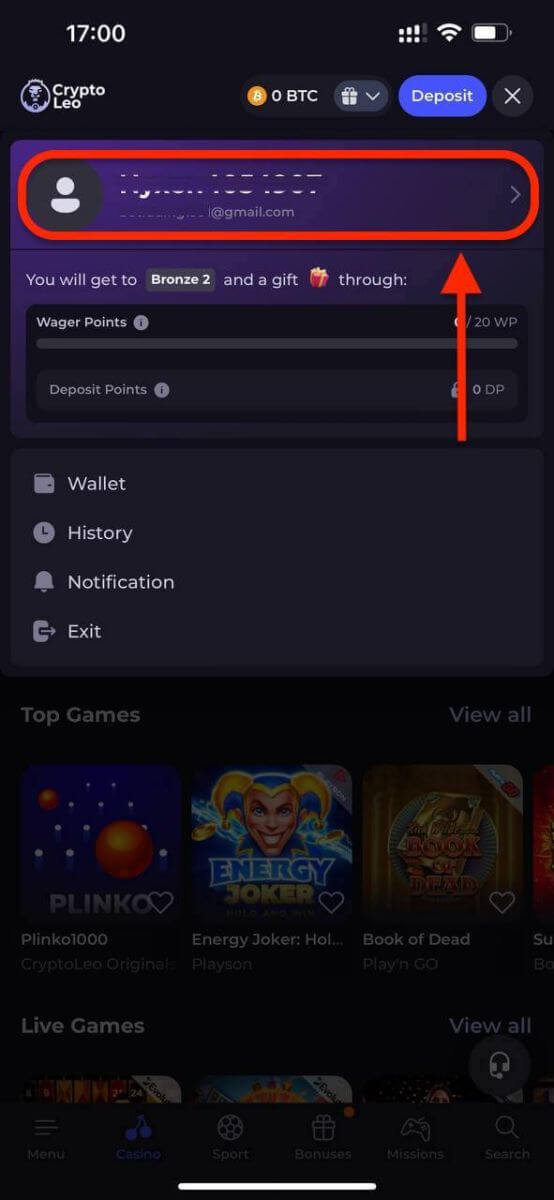
Step 3: Verify your email and phone number:
You will find an option to verify your email and phone number.
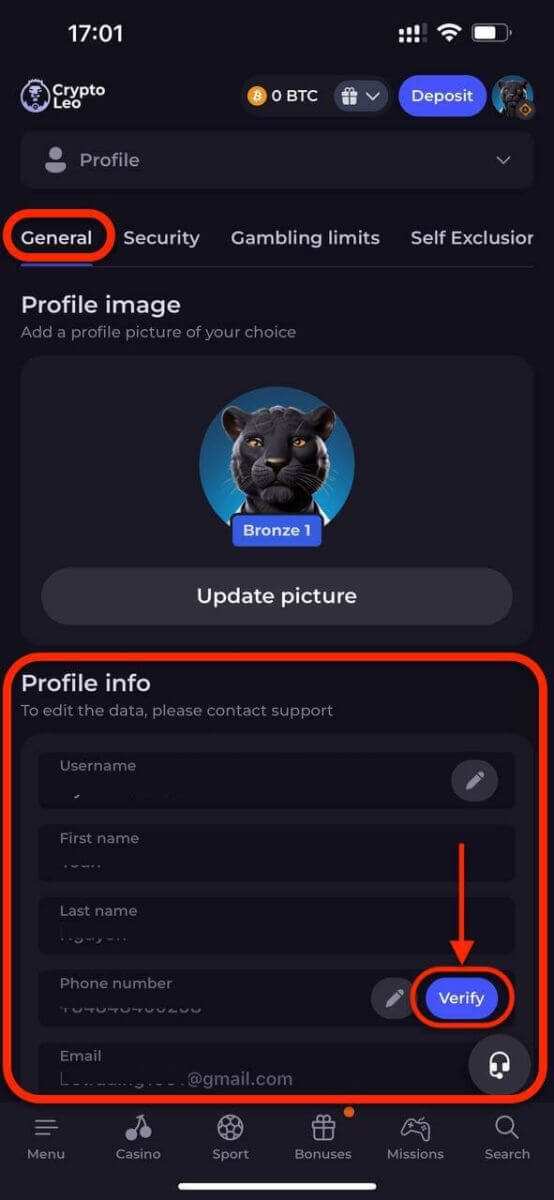
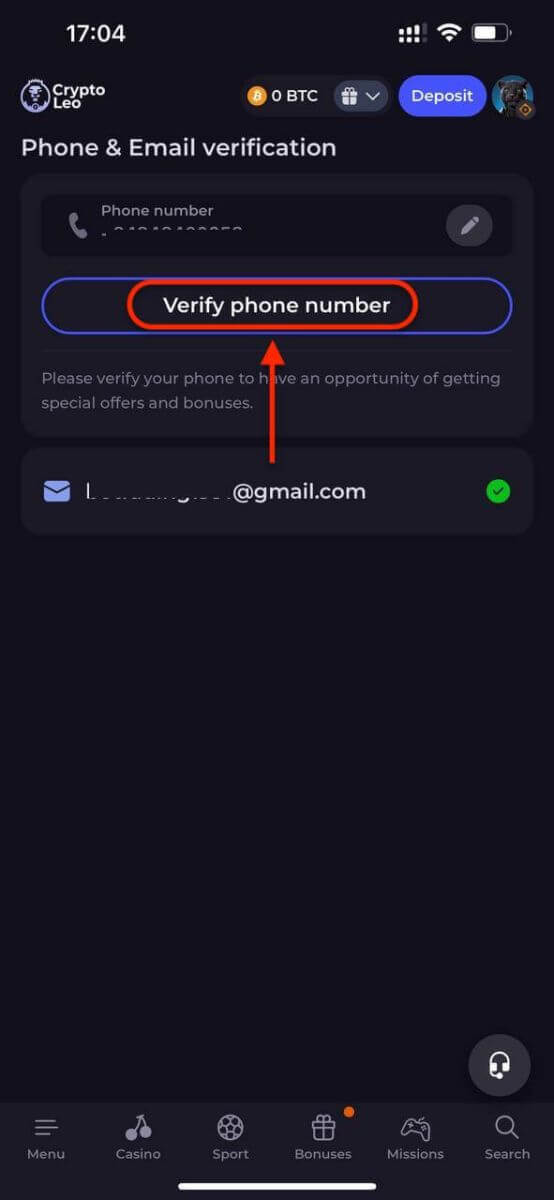
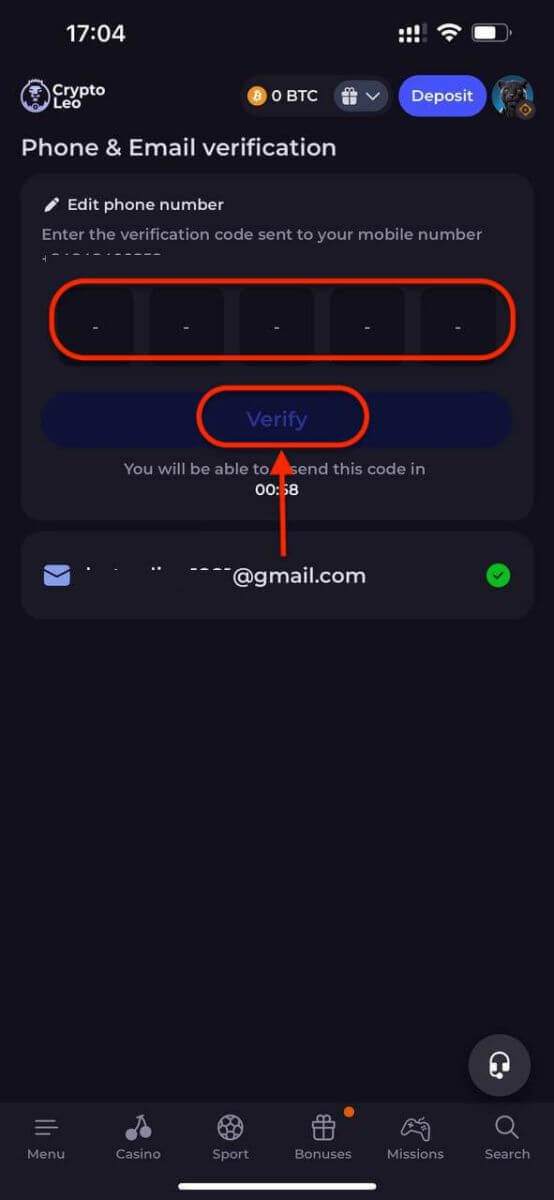
Congratulation! Your email and phone number have been successfully verified! You can now take advantage of verified member privileges to enhance your game experience with us.
Conclusion: Secure Your CryptoLeo Experience Today
Verifying your account on CryptoLeo is a straightforward process that greatly enhances your account’s security and unlocks the full range of features the platform offers. By following the steps outlined above, you can quickly and easily complete your account verification, ensuring a smooth and secure gaming experience. Don’t wait—verify your account today and enjoy the peace of mind that comes with knowing your gaming environment is safe and secure.


